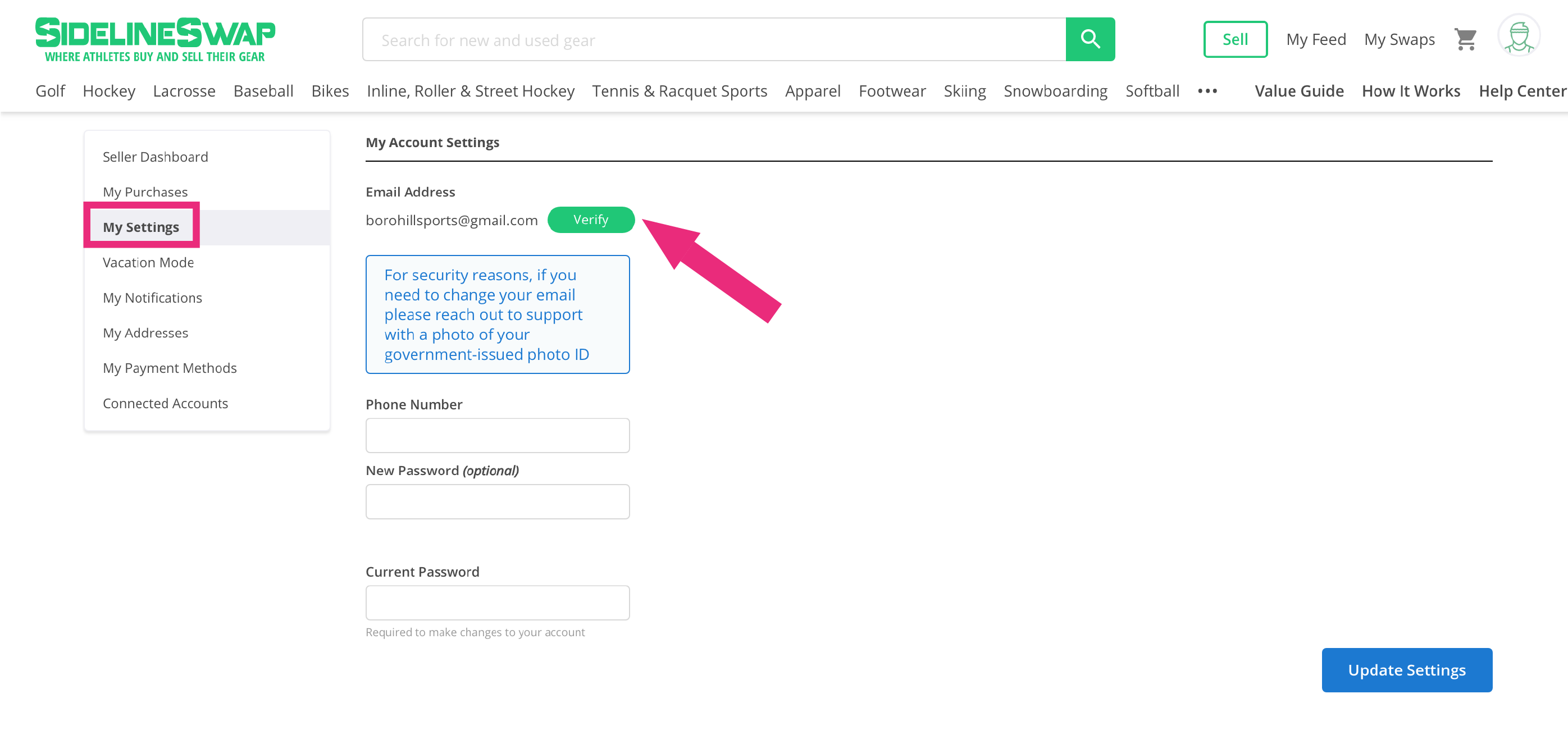If you wish to apply your available funds to a purchase, merely toggle the “Available to Spend'' option on during the checkout process.
When the “Available to Spend” switch is toggled on and you complete the purchase, we will automatically subtract your available funds from the cost of the order. If your available funds don’t cover the cost, the remaining cost will be charged to your default payment method i.e. your credit or debit card.
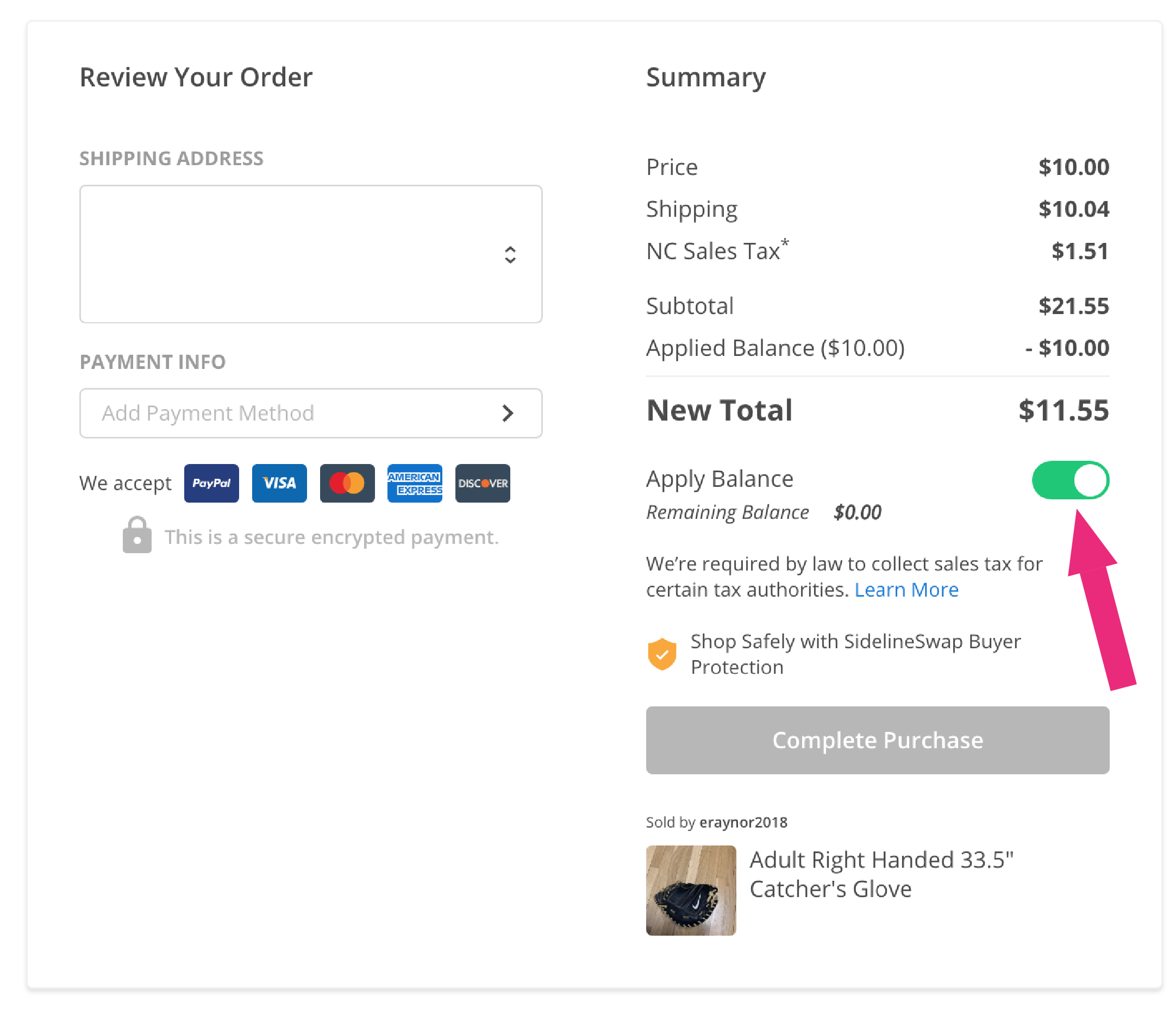
- For example, if you're buying an item and the total cost of the order is $50 and you have $40 in your "Available to Spend" balance, the $40 from your balance will be applied to the purchase and the remaining $10 will be charged to your default payment method.
To make purchases with site credit, the email linked to your account must first be verified. You can verify your email from your My Settings page.